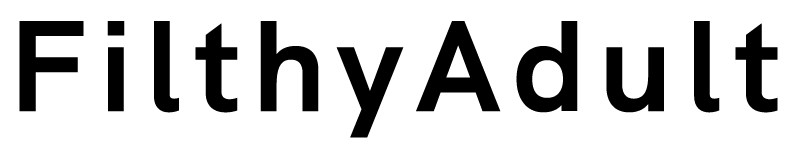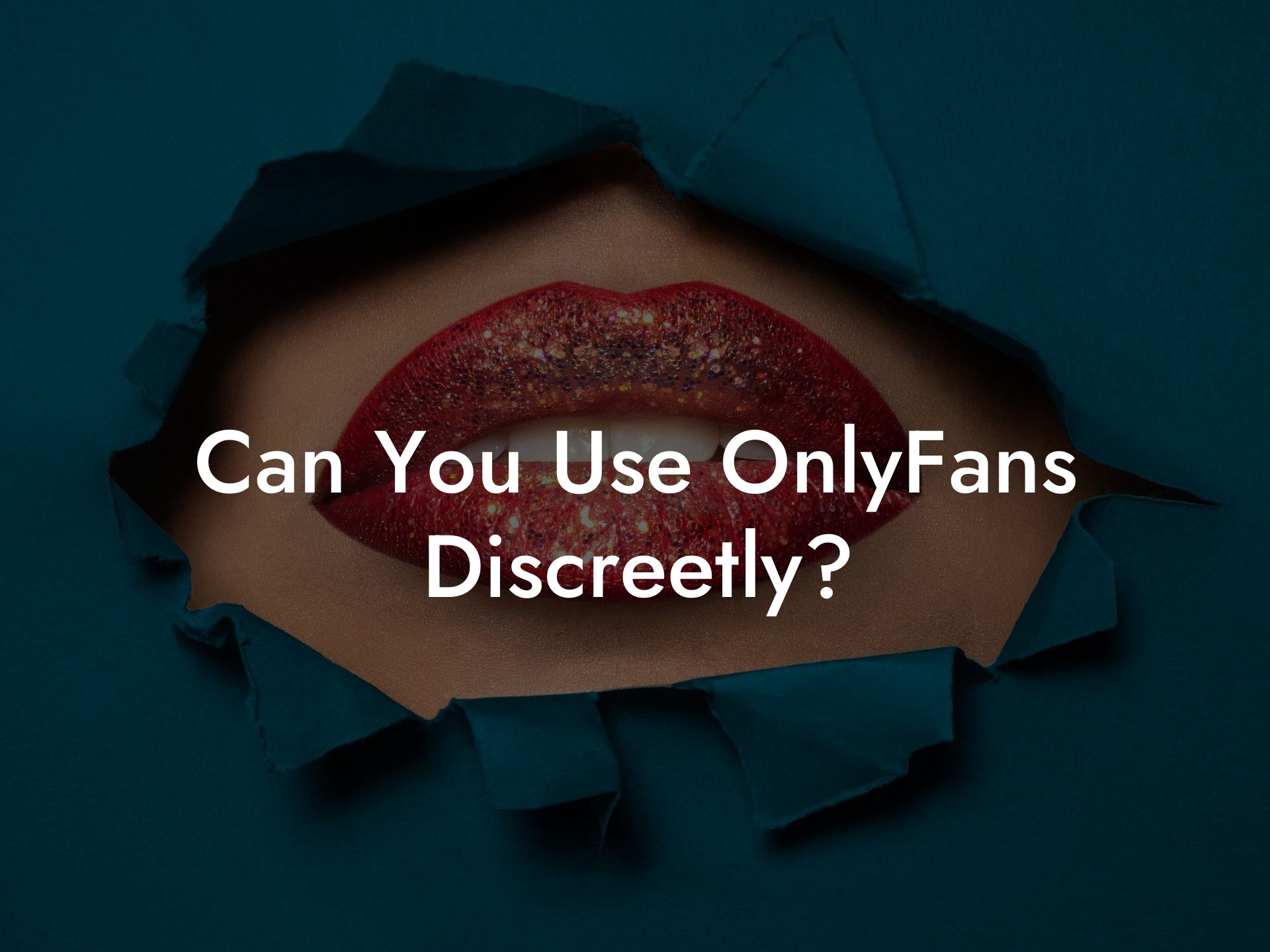While discussions often revolve around using OnlyFans "privately" or "anonymously," many users have a subtly different, yet critical, concern: Can you use OnlyFans discreetly? This question shifts the focus from technical anonymity against the platform itself towards a more practical goal: preventing unwanted discovery by specific people in your life – partners, family members, friends, colleagues, or employers. Discretion, in this context, means minimizing the risk of your OnlyFans activity becoming known within your personal or professional circles.
Quick Links to Useful Sections
- Why Discretion Matters: The Context for Using OnlyFans Secretly
- Understanding the Pathways to Discovery: How Discretion Fails
- Foundational Steps for Discretion: Anonymous Setup Revisited
- Technical Measures for Discreet Usage: Hiding Digital Traces
- The Financial Discretion Challenge: Managing Payment Visibility
- Understanding Bank Statement Reality
- Strategies for Financial Discretion (With Major Caveats)
- Device and Digital Hygiene for Secrecy
- Communication and Operational Security (The Human Element)
- Limitations and Maintaining Perspective
- Frequently Asked Questions (FAQ) on Discreet OnlyFans Usage
- Discretion Requires Diligence and Awareness
Using OnlyFans discreetly builds upon the foundations of privacy and pseudonymity we've explored previously. Achieving technical separation from your real identity (anonymous email, username, VPN usage) is crucial. However, discretion requires an extra layer of vigilance focused specifically on the potential 'leakage points' into your real-world environment. This guide, updated for April 2025, provides a detailed roadmap for subscribers aiming to use OnlyFans with the utmost discretion, covering everything from managing financial traces to securing your devices and practicing careful online behaviour.
Why Discretion Matters: The Context for Using OnlyFans Secretly
The reasons for seeking discretion on OnlyFans are varied and deeply personal:
- Relationship Privacy: Individuals may wish to keep their exploration of OnlyFans content separate from their relationship dynamics, either due to differing views on such content, potential misunderstandings, or simply a desire for personal space.
- Professional Reputation: For those in certain careers (e.g., education, public service, conservative corporate environments), discovery of OnlyFans usage, even as a subscriber, could potentially lead to professional repercussions or judgment.
- Family Dynamics: Concerns about judgment, differing values, or unwanted discussions with family members can motivate users to keep their activity private.
- Social Stigma: Despite its growing mainstream presence, some social circles may still hold negative views about OnlyFans, leading users to prefer discretion.
- Personal Comfort: Some individuals simply prefer to keep their online entertainment and interests entirely separate from other aspects of their lives, regardless of external opinions.
Understanding your personal reasons for seeking discretion helps tailor the strategies outlined below. The core challenge remains the same: preventing information about your OnlyFans usage from reaching those from whom you wish to keep it secret.
Understanding the Pathways to Discovery: How Discretion Fails
To use OnlyFans discreetly, you must first understand how discovery typically happens. Awareness of these vectors allows you to implement targeted countermeasures:
If you're looking for OF custom video content, OnlyFans models who will do anything you desire for £££, or video c*ck ratings, check out these amazing curated lists:
→ Best Custom Video OnlyFans Accounts
→ Best Video Cock Rating OnlyFans Accounts
→ Top Girlfriend Experience OnlyFans Accounts
Looking for the best BDSM & Kink OnlyFans content creators? Here is a list of of our favourites:
-
-
- Best BDSM Mistress OnlyFans → 😈 Monica DeMistress 😈 → View Content
- Best BDSM Dominatrix OnlyFans → 🖤⛓️ Mallory Grace 😈 → View Content
- Best Kink Total Power Exchange OnlyFans → 🖤 Tasha DeVille 😈 → View Content
- Best Dirty Latina, Anal & MILF OnlyFans → Paula Flores 😈 → View Content
- Best Sexy Gamer OnlyFans → 🎮 Gracy EstuSWEET 🎮 → View Content
- Best Custom Content & Sexy Goth OnlyFans → 🦇Draculaura🦇 → View Content
- Best Brat Princess OnlyFans → 😈 Your Filthy Princess 👑 → View Content
- Best Submissive Teacher OnlyFans → 💫Lola La Fleur 💫 → View Content
- Best Gym Bunny OnlyFans → .·⍣⭐️ Sofia Millerr ⭐️⍣·. → View Content
- Best Submissive OnlyFans → 🍌Hanna Banana🍌 → View Content
- Best Fetish & Girl Next Door OnlyFans → 🧁 Stefani 🧁 → View Content
- Best Fetish & Kink Messaging OnlyFans → Your Mistress Arina⛓️👠Kneel.Obey.Worship → View Content
- Best Girlfriend Experience OnlyFans → 💎 Pretty Sara 💎 → View Content
-
Not quite what you are looking for? View the full list →
- Financial Traces (The Biggest Hurdle):
- Bank/Credit Card Statements: The most common point of failure. Transactions often appear with easily recognizable descriptors like "OnlyFans," "OF," or "Fenix International." Anyone with access to joint accounts, shared finances, or even casually seen paper/digital statements can spot these charges.
- Budgeting Apps: Shared budgeting apps (like YNAB, Mint, etc.) that automatically import transactions can categorize and display OnlyFans charges, making them visible to shared users.
- Device & Browser History:
- Shared Devices: Using a shared computer, tablet, or even casting device without proper precautions leaves behind browser history, cookies, login sessions, and potentially downloaded files.
- Local History Snooping: Someone with physical access to your unlocked personal device can check your browser history if you have not cleared it or used private modes.
- Notifications:
- Email Pop-ups: Notifications from your dedicated OnlyFans email appearing on your screen at an inopportune moment.
- App Notifications: If using an OnlyFans app (availability varies), push notifications ("New post from Creator X") can appear on your lock screen or while using the device.
- Network Traces (Lower Risk for Casual Snooping):
- Shared Wi-Fi Logs: While less common for partners/family, technically, someone managing a home router might be able to see which devices connected to which domains (e.g., `onlyfans.com`), though a VPN largely mitigates this. This is more a concern in monitored network environments.
- The Human Element:
- Accidental Screen View ("Shoulder Surfing"): Someone glancing at your screen while you are Browse OnlyFans.
- Verbal Slips: Accidentally mentioning something related to your OnlyFans usage.
- Confiding in Others: Telling a friend who might inadvertently (or intentionally) reveal the information later.
- Linking Accounts: Accidentally (or intentionally) linking your OnlyFans or its associated anonymous profiles to your real social media.
- Device Forensics (Extreme Cases): In situations like contentious divorces or legal investigations, sophisticated forensic analysis of devices might uncover deleted data or usage patterns, though this is far beyond casual discovery.
Successfully using OnlyFans discreetly requires addressing as many of these potential discovery vectors as possible through careful setup and ongoing habits.
Foundational Steps for Discretion: Anonymous Setup Revisited
The anonymous account setup described previously is not just about technical privacy from the platform; it is fundamental to discretion from people you know. If someone does somehow stumble upon your username or profile link, these steps prevent immediate recognition:
- Dedicated Anonymous Email: Ensures no OnlyFans emails land in your primary inbox where they might be seen. Creates a necessary separation layer. Use ProtonMail or Tutanota for better intrinsic privacy, or a carefully managed generic account (no personal info).
- Non-Identifiable Usernames/Display Names: Prevents recognition if someone sees the name in a comment (unlikely for subscribers but possible), on a creator's 'fans' list (if visible), or if a link is somehow shared. Avoid anything remotely close to your real name or known handles.
- Generic Profile Picture/Bio/Banner: Ensures that if someone lands on your profile page (e.g., via a shared link or accidental discovery), there are zero visual or textual clues linking it to you. Default avatars and blank bios are strongest for discretion.
Technical Measures for Discreet Usage: Hiding Digital Traces
These technical steps help prevent leaving easily discoverable digital breadcrumbs on devices and networks:
- Consistent VPN Use:
- Discretion Benefit: While primarily masking your IP from OnlyFans/ISP, using a VPN (especially on shared Wi-Fi) adds a layer against casual network snooping within the home. It prevents router logs from trivially showing connections to `onlyfans.com` from your specific device (though VPN connection itself is visible).
- Reminder: Use a reputable, paid, no-logs VPN every single time before accessing OnlyFans.
- Browser Strategy for Shared Devices:
- Incognito/Private Mode (Mandatory on Shared Devices): Always use this mode when accessing OnlyFans on any computer or device not exclusively yours. Remember to close the window completely when finished.
- Dedicated Browser Profiles (Better for Personal Devices): On your own computer, create a separate browser profile used only for OnlyFans. This keeps all history, cookies, and logins isolated from your main Browse, reducing the chance of accidental discovery through browser suggestions or history checks.
- Regular Data Clearing: If not using dedicated profiles, get into the habit of manually clearing Browse history, cookies, cache, and site data related to OnlyFans after each session.
- Privacy-Focused Browsers: Consider using Brave or Firefox (with strict settings) for your dedicated OnlyFans profile to benefit from enhanced built-in tracking protection, further reducing digital residue.
These technical habits minimize the digital evidence left behind on devices and networks, crucial for maintaining discretion, especially in shared environments.
The Financial Discretion Challenge: Managing Payment Visibility
This is frequently the most significant hurdle for discreet usage, as financial systems are built on verifiable identity. Complete invisibility here is impossible, but you can manage the visibility to some extent.
Understanding Bank Statement Reality
You must assume that OnlyFans transactions will appear on your bank or credit card statement with a recognizable name. Common descriptors like "OnlyFans," "OF," or "Fenix International Ltd" are standard. There is no reliable way for you, as the user, to change this descriptor.
Strategies for Financial Discretion (With Major Caveats)
- Separate Bank Account (Most Viable Separation):
- Method: Open a completely separate, basic current account (checking account) with its own debit card. Fund this account periodically via transfers from your main account (which just shows a transfer, not the end purchase). Use this separate debit card for OnlyFans subscriptions.
- Benefit: OnlyFans transactions appear only on the statement for this separate account, keeping them off your primary or shared account statements.
- Drawbacks: Requires setting up and managing another bank account. The transfers into it might need explanation if finances are heavily scrutinized. Still requires your real identity to open the account. The OF descriptor appears on this statement.
- Virtual Credit Cards (VCCs):
- Discretion Context: VCCs (from services like Privacy.com, Revolut, etc.) mask your main card number from OnlyFans. However, they are funded by your real bank account. The transaction on your underlying bank statement will likely show the VCC provider or potentially still mention OnlyFans eventually. They do not reliably hide the transaction type or merchant from your bank statement.
- Benefit: Primarily enhances security by not exposing your main card number to OnlyFans.
- Limitation for Discretion: Not effective for hiding the transaction descriptor from someone viewing your main bank statement.
- Prepaid Cards (High Difficulty, Low Reliability):
- Discretion Context: The theoretical ideal is a non-reloadable gift card or a reloadable prepaid card bought with cash without registration. This breaks the direct link to your bank accounts.
- Practicality Issues: As discussed before, most cards require registration for online use/AVS checks. Unregistered cards likely fail OnlyFans payments. Finding suitable, truly anonymous cards that work reliably is very hard. Not practical for ongoing subscriptions.
- Timing and Budgeting:
- Obscurity through Volume?: Some users might hope OF transactions get lost among many other small online purchases, but the descriptor often stands out.
- Budgeting Apps: If using shared budgeting apps, you might need to manually categorize OnlyFans transactions into a generic "Entertainment" or "Subscriptions" category, but the original merchant name might still be visible depending on the app. Transparency settings within the app need careful review.
Financial Discretion Summary: Hiding the "OnlyFans" descriptor from bank statements viewed by others is extremely difficult. The most effective (but effortful) method is using a completely separate bank account for these transactions. Be realistic about the visibility limitations of other methods like VCCs.
Device and Digital Hygiene for Secrecy
Beyond Browse history, ensuring your device itself does not betray your activity is key.
- Manage Notifications Rigorously:
- Email: Go into the settings of your dedicated anonymous email account (ProtonMail, Gmail, etc.). Turn off all desktop and mobile notifications for incoming mail, or create specific filters to send OnlyFans emails directly to a folder without triggering alerts.
- App Notifications (If Applicable): If you use an OnlyFans mobile app, go into your phone's system settings and disable all notifications for that app (banner, sound, lock screen).
- Why?: A notification like "New email from OnlyFans" or "Creator X posted new content" popping up while someone else is nearby or using your device is an immediate giveaway.
- App and Screen Locking:
- Device Lock (Mandatory): Use a strong passcode, PIN, pattern, or biometric lock on your phone, tablet, and computer. Set a short auto-lock timer.
- App-Specific Locks (Optional Extra Layer): Some phones allow you to lock individual apps with a separate passcode or biometric scan. Consider this for your browser or any apps related to your discreet activity.
- Disable Lock Screen Previews: Ensure notification content is hidden on your lock screen in your device settings.
- File Management:
- Downloads: Be extremely careful if downloading any content (if allowed/possible). Ensure downloaded files are stored securely in hidden or encrypted folders, not in default 'Downloads' folders, especially on shared devices. Consider secure cloud storage accessible only by you.
- Screenshots/Recordings: Be mindful of where screenshots or screen recordings are saved and manage them securely.
- Password Manager Security: If using a password manager (highly recommended), ensure it is itself secured with a strong master password and 2FA. Do not leave your password manager unlocked.
Treat your device as a potential source of leaks. Lock it down, manage notifications carefully, and be mindful of where digital files related to OnlyFans reside.
Communication and Operational Security (The Human Element)
Often, the biggest threat to discretion is not technical, but human.
- Maintain Silence: The simplest rule: do not talk about your OnlyFans usage with anyone you would not want knowing. This includes casual mentions, jokes, or seeking recommendations.
- Choose Confidants Wisely (If Any): If you absolutely must confide in someone, choose an individual you trust implicitly with sensitive information and ensure they understand the importance of absolute discretion. Recognize that telling even one person increases the risk of the information spreading.
- Avoid Linking Accounts: Never link your anonymous OnlyFans persona or its associated promotional accounts to any of your real social media profiles. Check privacy settings on all platforms to prevent accidental cross-references.
- Be Aware of Your Surroundings: Avoid Browse OnlyFans in situations where others might easily see your screen ("shoulder surfing") – on public transport, in shared living spaces, even in bed next to a partner. Use privacy screen protectors if necessary, though they are not foolproof.
- Consistency is Key: Maintaining discretion requires ongoing effort. A single slip-up (forgetting the VPN, leaving a browser window open, a careless comment) can undo all your careful planning.
Limitations and Maintaining Perspective
It is crucial to acknowledge the realities of trying to maintain this level of discretion:
- No Guarantees: Despite best efforts, discovery is always possible through unforeseen circumstances or determined investigation (especially in legal contexts).
- Mental Overhead: Maintaining strict separation, managing separate accounts/profiles, consistently using VPNs, and worrying about discovery can be mentally taxing.
- Potential for Suspicion: Overly secretive behaviour around devices or finances can sometimes raise suspicion on its own, even if the specific activity is not discovered.
- Risk Assessment: You need to personally assess the level of risk you are comfortable with versus the effort required to mitigate it. Is the potential consequence of discovery low enough that extreme measures are not necessary, or is absolute discretion paramount?
Frequently Asked Questions (FAQ) on Discreet OnlyFans Usage
- Q: How can I hide OnlyFans from my partner if we share finances?
A: This is very difficult. The most effective way is to open a completely separate bank account that your partner does not have access to, fund it discreetly, and use the debit card from that account for OnlyFans. Using VCCs or prepaid cards generally will not hide the transaction descriptor from your main/joint statements.
- Q: Can my employer see if I use OnlyFans on my work computer or network?
A: Almost certainly yes. Assume all activity on work devices and work networks is monitored. Employers typically have policies against personal use, especially accessing adult content. Never use work resources for OnlyFans if discretion (and keeping your job) is important.
- Q: If I use a VPN, can my family see my OnlyFans activity on our home Wi-Fi?
A: A VPN encrypts your traffic and hides the specific sites (like onlyfans.com) you visit from being easily seen in typical router logs. Someone technically savvy might see that your device is connecting to a VPN server, but not where you are going from there. It significantly enhances privacy on shared networks.
- Q: Will deleting my browser history hide my OnlyFans use completely?
A: It hides it from casual checks on that device. It does not erase logs kept by OnlyFans, your ISP (if no VPN), or potentially recoverable data via device forensics. Use Incognito/Private mode and dedicated browser profiles for better local isolation.
- Q: Is it possible for someone to find my OnlyFans account if I use an anonymous name?
A: If you keep discoverability settings off and do not link it anywhere, it is very unlikely someone will randomly stumble upon it. Discovery usually happens via shared links, financial traces, device checks, or you inadvertently revealing it.
Discretion Requires Diligence and Awareness
Using OnlyFans discreetly is a demanding but achievable goal for those willing to put in the effort. It goes beyond basic privacy settings and requires a conscious strategy to manage your digital footprint, financial traces, device security, and personal communications. The cornerstones of discretion include:
- Anonymous Foundations: Creating a persona entirely separate from your real life.
- Technical Obfuscation: Consistent VPN use and meticulous browser/device hygiene.
- Financial Management: Understanding statement visibility and using strategies like separate accounts to mitigate (not eliminate) financial traces.
- Operational Security: Guarding against accidental screen views, verbal slips, and insecure communications.
- Vigilance: Regularly reviewing settings, clearing data, and being mindful of potential discovery vectors.
There are no foolproof guarantees when seeking absolute secrecy online, especially when financial transactions are involved. However, by understanding the risks and diligently applying the multifaceted strategies outlined here, you can significantly reduce the likelihood of unwanted discovery and use OnlyFans with a much greater degree of personal discretion.