How to Use OnlyFans Privately
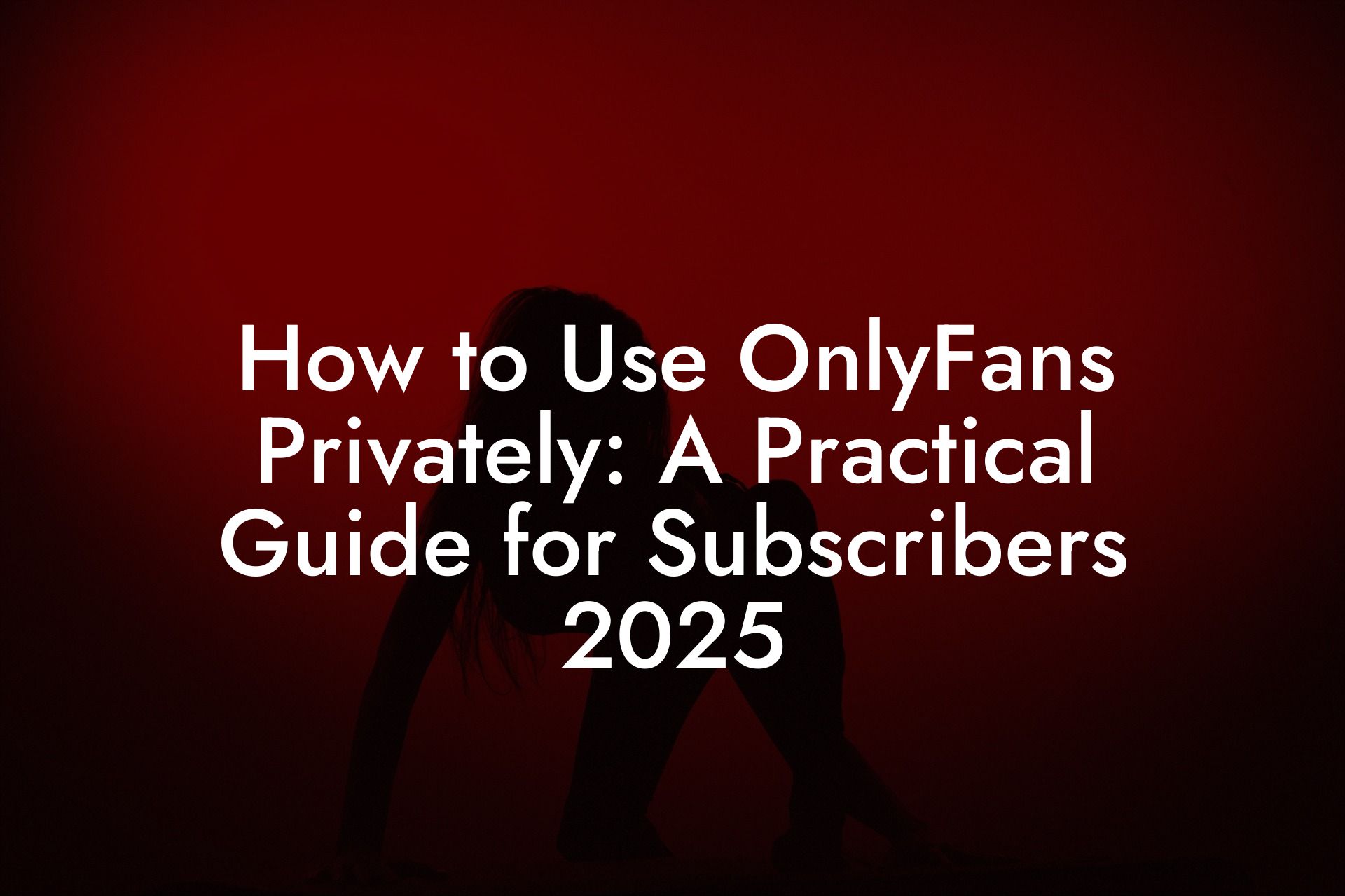
Quick Links to Useful Sections
- Defining "Using OnlyFans Privately": What's Realistic?
- Step 1: Setting Up Your Account for Maximum Discretion
- Create a Dedicated, Anonymous Email Address
- Choose Non-Identifiable Usernames (Username & Display Name)
- Use a Generic Profile Picture & Bio
- Step 2: Managing Your Browse and Viewing Habits Privately
- Consistent VPN Usage is Key
- Browser Choices and Privacy Settings
- Step 3: Handling Payments with Discretion in Mind
- Understanding Transaction Visibility: The Hard Truths
- Payment Methods for Slightly Enhanced Privacy (Understanding Limitations)
- The Billing Name: The Persistent Link
- Step 4: Interacting Carefully on the Platform
- Limit Comments and Public Interaction
- Be Cautious in Direct Messages (DMs)
- Review Your 'Following' List and Likes
- Step 5: Securing Your Account and Device
- Use a Strong, Unique Password
- Enable Two-Factor Authentication (2FA) if Available
- Secure Your Physical Device
- Log Out After Use
- Ongoing Privacy Maintenance
- Special Consideration: Privacy From People You Know
- Balancing Enjoyment with Proactive Privacy
This comprehensive guide will walk you through a layered approach to using OnlyFans discreetly. We will cover everything from the initial account setup, choosing the right tools like VPNs, navigating the complexities of payment methods, interacting safely within the platform, to securing your account and devices. By implementing these strategies consistently, you can significantly enhance your privacy and use OnlyFans with greater peace of mind.
Defining “Using OnlyFans Privately”: What’s Realistic?
Before diving into the ‘how-to’, it’s crucial to establish what “using OnlyFans privately” realistically entails for a subscriber. It’s easy to fall into the trap of seeking absolute anonymity, but the technical and legal requirements of platforms like OnlyFans make this an impractical goal. Financial transactions require verification, and age verification is a legal necessity.
Therefore, our focus for practical privacy includes these key areas:
- Minimizing Visible Identity: Ensuring the profile elements accessible to creators (username, display name, profile picture, bio) are deliberately non-identifiable and cannot be easily linked back to your real-world persona or other online activities.
- Obscuring Digital Location: Utilizing tools like VPNs to mask your real IP address, making it harder to pinpoint your geographic location based on platform access logs. This adds a significant layer against casual tracking and location association.
- Creating Financial Separation (Where Possible): Exploring payment methods that might add a layer of abstraction between your primary financial accounts and OnlyFans transactions, while fully understanding the significant limitations and visibility issues (like statement descriptors) that persist.
- Practicing Interaction Hygiene: Being consciously discreet in all interactions within the platform, comments, messages, ensuring no personal details are inadvertently shared.
- Enhancing Account & Device Security: Implementing robust security measures (strong passwords, 2FA if available, device locks) to prevent unauthorized access that could expose your subscription activity.
- Reducing External Visibility: Taking specific measures to limit traces of your activity that might be visible to people in your offline life (e.g., managing bank statement visibility challenges, securing shared devices).
Think of it as building a series of privacy walls. No single wall is impenetrable, especially the payment one, but together they create a much more secure and discreet environment for your activity compared to using the platform with your standard, identifiable information.
Step 1: Setting Up Your Account for Maximum Discretion
The foundation of private usage is laid during the account creation process. Every choice made here contributes to the overall level of discretion. Treat this initial setup with the seriousness you would any confidential activity.
Create a Dedicated, Anonymous Email Address
Why This is Non-Negotiable: Using your primary personal or work email is the quickest way to directly link your OnlyFans activity to your known identity. It integrates this specific activity into the broader digital footprint associated with your name, profession, and social connections. A dedicated email acts as a firewall, isolating OnlyFans communications and login credentials from the rest of your digital life.
How to Execute Effectively:
- Option 1 (Recommended): Privacy-Focused Providers: Services like ProtonMail (based in Switzerland, end-to-end encryption) or Tutanota (based in Germany, similar focus on encryption and privacy) offer free tiers. They are specifically designed with user privacy in mind and often require less personal information during signup compared to mainstream providers.
- Option 2 (Viable with Caution): Mainstream Providers: You can create a new account with Gmail, Outlook, etc., but you must be meticulous:
- Never provide your real name, date of birth, or link it to your main phone number during setup if avoidable.
- Use a strong, unique password for this email account itself, managed by a password manager.
- Critically, do not use this email for any other service, signup, or communication. Its sole purpose is this private OnlyFans account.
- Email Address Content: The email address itself should be anonymous. Avoid
john.doe.onlyfans@email.com. Opt for something random or abstract likeblue.widget873@email.com.
Choose Non-Identifiable Usernames (Username & Display Name)
Why This Matters: These are the primary identifiers visible to creators you subscribe to. If your username is @JDoeNYC or your display name is “John D.”, you’ve immediately compromised your privacy goal.
Distinguishing Usernames: OnlyFans typically uses:
@username: A unique identifier, often used for login and potentially in URLs or mentions. Must be unique across the platform.- Display Name: The name shown more prominently on your profile page that creators see. Does not necessarily need to be unique.
How to Choose Wisely:
- Complete Avoidance: Steer clear of your real name (first, last, initials), common nicknames, company names, other social media handles, significant dates (birth year, anniversary), locations (city, state, neighbourhood), or anything remotely personal.
- Embrace Genericism/Abstraction: Think random nouns, adjectives, numbers. Examples:
SilentWatcher_01,PixelFan_XYZ,UrbanExplorer77,MountainEchoes42. The goal is to be forgettable and unlinkable. - Consistency: Ensure both the
@usernameand Display Name adhere to these anonymity principles. - Check Availability: You might need to try a few combinations for the unique
@username.
Use a Generic Profile Picture & Bio
Why It’s Important: Your profile page is your ‘face’ to the creators you support. Even without interaction, they can click on your name and see this page. A picture of you, your pet, your distinctive hobby, or even a recognizable landmark from your area can inadvertently provide identifying clues.
Execution Strategy:
- Profile Picture (Avatar):
- Safest Bet: Leave it as the default grey/silhouette avatar provided by OnlyFans. This signals minimal engagement with profile customization and offers zero identifying information.
- Alternative: If you must upload something, choose a completely abstract image, a solid block of color, a generic texture (like wood grain or cloth), or a non-representational pattern. Avoid anything downloaded from your personal photos or common online avatars you use elsewhere. Ensure it has no embedded metadata (some tools can strip this).
- Banner Image (If Applicable): Apply the same logic as the profile picture. Default or utterly generic is best.
- Bio/Description Section:
- Ideal Approach: Leave this section completely blank.
- Avoid at All Costs: Quotes (can be searched), links to other profiles, descriptions of interests, location hints (“Loves NYC nightlife”), professional fields (“Healthcare worker”), relationship status, or any personal narrative.
By meticulously anonymizing these setup elements, you establish a strong baseline for private usage, ensuring your visible presence on the platform offers no easy links back to your real identity.
Best BDSM & Kink OnlyFans: Top Creators & Free Trials
Slutty Sofia💕
🥵 Shadow Kitsune
🍌Innocent Hanna Banana🍌
Melissa 🌿 | 18 Year Old Dream Girl
👅 Bunny Spits 💦
🍑 Miso Lexii - Half Latina / Half Asian 👅
Use OnlyFans Without Anyone Knowing…
Tired of looking over your shoulder? Goon in total, blissful anonymity with our OnlyFans Stealth Browsing Guide. No bank alerts, no leaks, and zero trail. Download the FREE guide and use OnlyFans without anyone knowing. Pope-Approved 😂
Check your inbox 📬
We've sent a 6-digit code to . Enter it below to get your guide. Code expires in 15 minutes.
Building your guide… 🔒
Hang tight — we're generating your personalised Stealth Browsing Guide. Your download will start automatically in a few seconds. We'll also email you a copy.
Preparing…
Your eBook should have downloaded automatically.
Click here if it didn't start.
Step 2: Managing Your Browse and Viewing Habits Privately
How you connect to and navigate OnlyFans significantly impacts your digital footprint. Implementing consistent habits here reinforces the privacy established during setup.
Consistent VPN Usage is Key
The ‘Why’: Deeper Dive: Your Internet Protocol (IP) address is like a digital street address assigned by your Internet Service Provider (ISP). Every time you connect to a website like OnlyFans without a VPN, your real IP address is logged by their servers. This reveals your approximate geographic location and your ISP. While OnlyFans might not actively share this with creators, it’s data they collect. Furthermore, your ISP knows you are connecting to OnlyFans’ servers. A VPN acts as an intermediary, routing your connection through one of its own servers. OnlyFans sees the VPN server’s IP address, not yours, effectively masking your true location. Your ISP sees you connecting to the VPN server, but the specifics of your traffic (that you’re visiting OnlyFans) are encrypted and hidden from their direct view (though traffic analysis is theoretically possible for sophisticated actors).
Effective VPN Strategy:
- Prioritize Paid, Reputable Services: Free VPNs often have significant drawbacks: they may log your activity (defeating the purpose), have slow speeds, limited server choices, intrusive ads, or even sell your data or contain malware. Invest in a well-reviewed, paid VPN provider known for:
- Strict No-Logs Policy: Independently audited policies are best, ensuring they don’t keep records of your online activity.
- Strong Encryption Protocols: Look for OpenVPN or WireGuard support.
- Kill Switch Feature: This automatically blocks internet access if the VPN connection drops, preventing accidental exposure of your real IP.
- Wide Server Network: Allows you to choose servers in various locations.
- Good Performance: Essential for streaming video content smoothly.
- Develop the Habit: Make it second nature. Always connect to the VPN before launching your browser or the OnlyFans app. Disconnect only after you have completely closed the site/app. Consistency is paramount.
- Server Location Choice: Connecting to a server in a different country can add another layer of obfuscation. However, be aware that some services, including payment processors, might flag logins from geographically distant locations as suspicious, potentially causing issues. Experiment or choose servers in nearby regions if concerned.
Browser Choices and Privacy Settings
Leveraging Browser Features for Privacy:
- Private/Incognito Mode Revisited:
- Primary Benefit: Prevents Browse history, cookies, form data, and temporary files from being saved on the device after the window is closed. Excellent for preventing others with access to your device from seeing your activity.
- Key Limitation: Offers zero privacy from the websites you visit (OnlyFans still logs your visit associated with your IP/VPN IP and account), your ISP (unless using a VPN), your employer (on work networks/devices), or school networks. Use it for local discretion, not online anonymity.
- Dedicated Browser Profiles:
- How it Works: Most major browsers (Chrome, Firefox, Edge, Brave) allow you to create separate user profiles. Each profile has its own independent set of bookmarks, history, cookies, and logged-in sessions.
- Privacy Advantage: Create a profile used exclusively for accessing OnlyFans (ideally while connected to a VPN). This isolates all OnlyFans-related cookies and site data from your regular Browse, preventing cross-site tracking via cookies associated with your main profile. It’s a cleaner, more organized approach than constantly clearing data.
- Privacy-Focused Browsers: Consider using browsers like Brave (built-in tracking protection) or Firefox (strong customizable privacy settings) for your dedicated OnlyFans profile, potentially offering more robust protection than standard Chrome/Edge settings.
- Regular Data Clearing: If not using separate profiles, make it a routine to manually clear your browser’s cookies, cache, and history related to OnlyFans after each session, especially on shared devices.
- Browser Fingerprinting Awareness: Be aware that websites can also attempt to identify users through “browser fingerprinting”, collecting unique combinations of browser settings, fonts, plugins, screen resolution, etc. While harder to fully prevent, using popular browsers with default settings (within your dedicated profile) and disabling unnecessary plugins can slightly reduce uniqueness. Privacy-focused browsers often have countermeasures built-in.
Combining consistent VPN use with smart browser management creates a more secure and less traceable environment for accessing OnlyFans content.
Step 3: Handling Payments with Discretion in Mind
This is undeniably the Achilles’ heel of OnlyFans privacy for subscribers. Financial transactions require verification tied to real-world identities, making complete payment anonymity practically impossible within the platform’s legitimate framework. However, understanding the nuances and available options can help manage visibility.
Understanding Transaction Visibility: The Hard Truths
- Bank/Card Statements: This is often the primary concern for users seeking discretion from partners, family, or anyone who might see financial statements. You must operate under the assumption that OnlyFans transactions will appear on your statement with a recognizable descriptor. Common descriptors include:
ONLYFANSOFFENIX INTERNATIONAL LTD(OnlyFans’ parent company)- Variations depending on the specific payment processor used.
There is generally no way for the user to change this descriptor. Trying to disguise this is extremely difficult using conventional methods.
- Creator Visibility of Payment Name: While OnlyFans doesn’t routinely display your full credit card number or billing address to creators, the situation regarding the name associated with the payment method is less clear-cut and potentially risky. Anecdotal evidence and discussions suggest that in certain backend scenarios, particularly related to payment disputes, chargebacks, or specific dashboard views accessible to creators, the name on the card might become visible. Therefore, the safest approach is to assume the creator could potentially see the name linked to your payment method, even if it’s not displayed prominently on their main subscriber list. This reinforces the need for caution if your payment name is highly identifiable.
Payment Methods for Slightly Enhanced Privacy (Understanding Limitations)
While no method offers true anonymity from OnlyFans or the financial system, some can offer degrees of separation or obfuscation:
- Virtual Credit Cards (VCCs):
- Mechanism: Services like Privacy.com (US), Revolut (Europe/UK), or features within some traditional banks allow you to generate unique, virtual card numbers linked to your actual bank account or debit card.
- Privacy Benefit: The primary benefit is masking your real card number from the merchant (OnlyFans). This reduces the risk associated with data breaches on the merchant’s side. You can often create single-use cards or cards locked to a specific merchant (OnlyFans) and set spending limits.
- Significant Drawbacks & Limitations:
- Not Anonymous: VCCs are directly linked to your funding source (your bank) and your identity verified by the VCC provider. They do not make you anonymous.
- Billing Information: While some VCC providers allow flexibility in the billing name/address used, OnlyFans’ payment processor often performs AVS checks. Using information that doesn’t match the underlying funding source can lead to transaction failures or trigger fraud flags. You may still need to provide your real billing address.
- Statement Descriptor: Using a VCC usually does not change the transaction descriptor (“OnlyFans”) that appears on your underlying bank statement. It might show the VCC provider’s name initially, but often the ultimate merchant name comes through.
- Acceptance Issues: Some merchants, potentially including OnlyFans at times, may block transactions from certain types of VCCs or BIN ranges (the first few digits of a card number).
- Verdict: Good for protecting your main card number, less effective for true anonymity or hiding statement descriptors.
- Prepaid Debit Cards:
- The Theoretical Ideal: A prepaid card purchased with cash at a physical store, requiring no online registration or personal details to activate. This offers the highest degree of separation.
- The Practical Reality (Difficult):
- Registration Requirements: Most prepaid cards intended for online use now require online registration with name, address, and sometimes SSN (in the US) to comply with regulations and enable features like AVS checks. This negates the anonymity.
- AVS Failures: Even if registration isn’t fully required, cards without a properly registered address are highly likely to fail OnlyFans’ AVS checks, leading to payment rejection.
- Finding True Anonymous Cards: Locating prepaid cards that are genuinely anonymous, reloadable (if needed for subscriptions), and reliably work for online international subscriptions like OnlyFans is increasingly challenging. Many “gift cards” are restricted to specific merchants or domestic use.
- Fees: Prepaid cards often come with purchase fees, activation fees, and sometimes monthly maintenance fees.
- Verdict: Potentially the most private if you can find the right type of unregistered card and it’s accepted, but often impractical and unreliable for recurring subscriptions on platforms with strict verification.
- Dedicated Bank Account / Debit Card:
- Concept: Opening a separate, basic checking account with its own debit card, funded specifically for discretionary spending like OnlyFans.
- Privacy Benefit: It compartmentalizes the transactions away from your primary accounts. If someone only sees your main account statements, they won’t see the OnlyFans charges.
- Drawbacks: Still requires your real identity to open the account. The OnlyFans descriptor will appear on this account’s statement. Adds administrative overhead.
- Verdict: A method for financial organization and discretion from those viewing only your main accounts, but not anonymity from the bank or OnlyFans itself.
Strong Warning: Methods to Strictly Avoid:
- Using stolen credit card numbers is illegal and carries severe consequences.
- Using someone else’s card without their explicit, ongoing permission is unethical and potentially fraudulent.
- Relying on shady third-party services promising anonymous payments for OnlyFans, these are almost certainly scams or involved in illicit activities. Stick to legitimate financial instruments.
The Billing Name: The Persistent Link
It bears repeating: the name required for payment verification is almost always tied to your real identity through the financial institution. While your chosen anonymous display name protects your visible identity within the platform’s social aspects, the payment system operates on real-world verification. This fundamental link is the primary reason complete anonymity for subscribers is elusive.
Step 4: Interacting Carefully on the Platform
Your behaviour while using OnlyFans can inadvertently compromise your privacy if you’re not mindful. Every comment and message is a potential data point.
Limit Comments and Public Interaction
The Risk: Comments on creator posts are often visible to the creator and potentially other subscribers (depending on post settings). Sharing personal anecdotes, specific knowledge related to your profession, location-based observations, or even strongly held opinions that mirror your public persona can create links back to you.
Strategy for Discretion:
- Minimalism is Key: The simplest approach is to avoid commenting altogether. Enjoy the content passively.
- Generic Engagement: If you do comment, keep it brief, positive, and generic (e.g., “Great post!”, “Love this!”).
- Avoid Personal Details: Never mention your job, city, specific places you frequent, upcoming travel plans, family details, or anything that could help someone build a profile of you.
- Be Wary of Debates/Opinions: Engaging in detailed discussions or expressing niche opinions might align with your known views elsewhere online, creating a potential connection.
Be Cautious in Direct Messages (DMs)
The Context: DMs are private between you and the creator, but they are still logged within the platform and visible to the creator associated with your chosen anonymous username.
Essential DM Safety Rules:
- Assume No True Privacy: Treat DMs as potentially reviewable by the platform and, of course, fully visible to the creator. Don’t write anything you wouldn’t want permanently associated with your account.
- NEVER Share Identifying Information: This cannot be stressed enough. Do not provide:
- Your real name
- Your primary email address or phone number
- Links to your other social media profiles (Instagram, Facebook, LinkedIn, etc.)
- Your home or work address
- Details about your workplace or colleagues
- Specific details about your daily routine or location
- Financial information (beyond what’s needed for platform tips/PPV if applicable)
- Resist Social Engineering: Be wary if a creator asks overly personal questions. Maintain clear boundaries.
- Keep it Transactional/Content-Focused: If messaging, keep the conversation focused on the content, custom requests (if applicable), or technical issues related to their OnlyFans page.
Review Your ‘Following’ List and Likes
Minor Consideration: While OnlyFans doesn’t typically broadcast your following list publicly like Twitter or Instagram, this data is associated with your account internally. Similarly, ‘liking’ posts creates a record. Be mindful that this activity history exists, even if it’s not readily visible to other random subscribers.
Step 5: Securing Your Account and Device
Maintaining privacy also means preventing unauthorized access to your account, which could expose your subscription history and interactions.
Use a Strong, Unique Password
The Imperative: Password reuse is one of the biggest security risks. If a password you use on OnlyFans is the same as one used on another site that suffers a data breach, attackers can use those leaked credentials to try and access your OnlyFans account (this is called credential stuffing).
Best Practice:
- Password Manager: Use a reputable password manager (e.g., Bitwarden, 1Password, Dashlane). These tools generate long, random, complex passwords for each site and store them securely. You only need to remember one master password.
- Complexity Requirements: Ensure the password meets complexity requirements (length, uppercase, lowercase, numbers, symbols).
- Uniqueness: The password for your private OnlyFans account must be unique and not used anywhere else.
Enable Two-Factor Authentication (2FA) if Available
Why It’s Critical: 2FA adds a second layer of security beyond just your password. Even if someone obtains your password, they would also need access to your second factor (usually a code from an authenticator app on your phone or an SMS code) to log in.
How To Implement:
- Check OnlyFans Settings: Regularly check your account’s security settings on OnlyFans. While robust 2FA is standard for creators, its availability and implementation for subscriber accounts can sometimes vary or change. Look for options like “Two-Factor Authentication,” “2FA,” or “Login Verification.”
- Prioritize Authenticator Apps: If offered, using an authenticator app (like Google Authenticator, Authy, or one built into your password manager) is generally considered more secure than SMS-based 2FA (which can be vulnerable to SIM swapping).
- Save Recovery Codes: If provided, securely store your 2FA recovery codes (using your password manager or offline storage). These are vital if you lose access to your second factor.
Secure Your Physical Device
The Weakest Link?: If someone gains physical access to your unlocked phone, tablet, or computer while you’re logged into OnlyFans, all your technical privacy measures are bypassed.
Essential Device Security:
- Screen Lock: Always use a strong passcode, PIN, pattern, fingerprint lock, or facial recognition on any device used to access OnlyFans. Set it to lock automatically after a short period of inactivity.
- Beware of Shoulder Surfing: Be mindful of your surroundings when logging in or Browse in public or around people you don’t trust.
- Shared Devices: Exercise extreme caution. Always log out completely. Use Incognito/Private mode. Consider not using shared devices at all for this activity if privacy is paramount. Use guest accounts on computers if available.
Log Out After Use
Simple but Effective: Especially on shared devices or networks, make it a habit to manually log out of your OnlyFans account when you’ve finished your session. Don’t rely solely on closing the browser tab, as your session might persist.
Ongoing Privacy Maintenance
Privacy is not a ‘set it and forget it’ task. It requires ongoing attention and adaptation.
- Periodic Profile Review: Once every few months, quickly review your OnlyFans profile (username, display name, picture, bio) to ensure nothing identifiable has crept in.
- Stay Updated (Briefly): If OnlyFans announces major changes to its Privacy Policy or Terms of Service, take a few minutes to skim the relevant sections regarding data collection, sharing, and payment processing. Platform practices evolve.
- Password Hygiene: Continue using unique passwords. If your dedicated OnlyFans email provider or VPN service suffers a breach, change those passwords immediately.
- Clear Browse Data: If you’re not using dedicated browser profiles, maintain a routine of clearing cookies and site data for OnlyFans periodically.
- VPN Subscription: Ensure your VPN subscription remains active if you rely on it.
- Be Aware of Phishing: Be vigilant against phishing emails or messages pretending to be OnlyFans, asking for login details or payment information. Always log in directly through the official website or app, not through email links.
Special Consideration: Privacy From People You Know
Often, the primary privacy concern isn’t necessarily OnlyFans itself, but preventing people in one’s personal life from discovering the activity. This requires focusing on the potential leakage points in your immediate environment.
- Bank Statements: As repeatedly stressed, this is the most significant challenge.
- Mitigation (Difficult): Using a separate bank account funded for this purpose hides it from main account statements. Using VCCs might slightly obscure the link on the underlying statement but often doesn’t hide the “OnlyFans” descriptor reliably. Carefully managed prepaid cards (if usable) offer the most separation but are impractical.
- Acceptance: For many, accepting this visibility or ensuring statements aren’t casually reviewed by others might be the only practical approach.
- Device Security: Absolutely paramount. Lock phones, tablets, and computers diligently. Use guest accounts on shared PCs. Be hyper-aware of leaving yourself logged in.
- Shared Network Visibility: Using a VPN on your home Wi-Fi prevents casual snooping on network traffic (e.g., someone checking router logs to see visited domains), although they might see you’re connected to a VPN.
- Email/App Notifications: Dive into OnlyFans’ notification settings and your dedicated email’s settings. Disable potentially revealing notifications (e.g., “New post from [Creator Name]”) that might pop up on your screen at inopportune times. Configure email rules to automatically archive or delete OnlyFans emails if necessary.
- Billing Address: Ensure any physical mail related to VCCs or prepaid cards (if applicable) is sent to an address you control privately.
- Verbal Discretion: Ultimately, don’t talk about your specific OnlyFans usage with people from whom you wish to keep it private.
Balancing Enjoyment with Proactive Privacy
Using OnlyFans privately as a subscriber in 2025 is achievable, but it demands a conscious, layered, and consistent approach rather than a single magic bullet. Complete anonymity remains elusive due to the inherent nature of online payments and platform verification requirements. However, by diligently implementing the strategies outlined in this guide, you can significantly minimize
Looking for the best BDSM & Kink OnlyFans content creators? Check out these UNBELIEVABLE OnlyFans Categories:
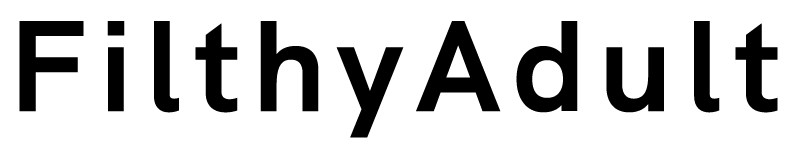
 Fuck Each Other Not The Planet Unisex
Fuck Each Other Not The Planet Unisex Wear My Kink
Wear My Kink




