Can You Look at OnlyFans Anonymously? Privacy Guide 2025
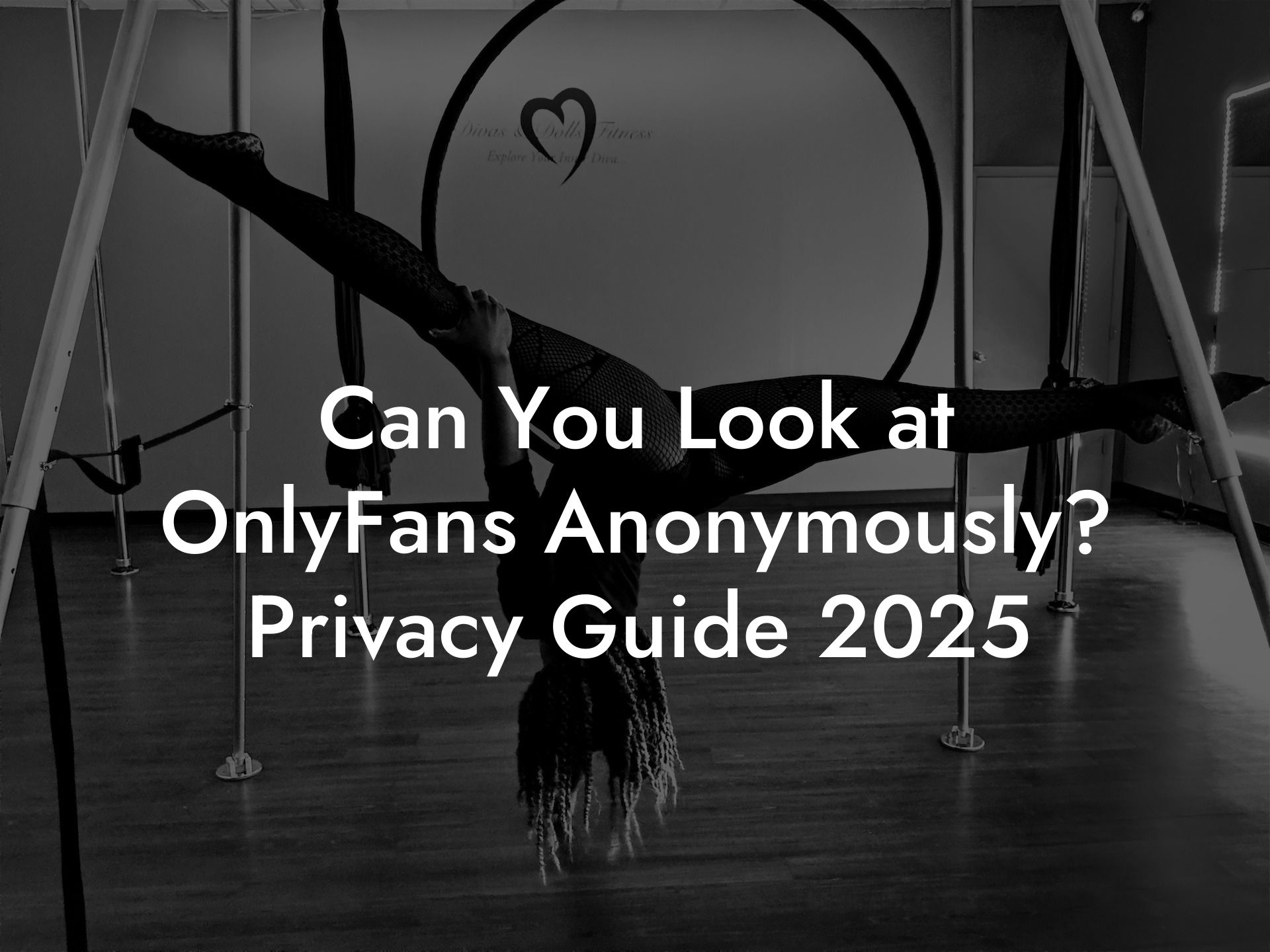
OnlyFans has exploded in popularity, becoming a major platform for creators across various niches to monetize their content directly through fan subscriptions. With its rise, however, comes a frequently asked question born out of privacy concerns: Can you look at OnlyFans anonymously? Whether driven by personal discretion, professional considerations, or simply a desire for online privacy, many users wonder if it’s possible to browse profiles or even subscribe to creators without revealing their real identity.
Quick Links to Useful Sections
- Understanding OnlyFans: Platform Basics and Account Requirements
- Account Creation:
- Why Verification is Necessary:
- Can You Browse OnlyFans Anonymously? Exploring Profile Visibility
- Browse Public Information:
- Using Incognito/Private Browse Mode:
- Using a VPN for Browse:
- Limitations of Anonymous Browse:
- Can You Subscribe to OnlyFans Anonymously? The Payment Problem
- The Anonymity Challenge with Payments:
- Strategies for Maximizing Privacy on OnlyFans (Working Within Limits)
- 1. Create a "Private" User Profile:
- 2. Payment Method Considerations (Limited Privacy Gains):
- 3. Use a VPN (Consistently):
- 4. Practice Discretion in Interactions:
- Summary of Privacy Maximization:
- What Information Does OnlyFans Collect About You?
- What Information Can OnlyFans Creators See About Subscribers?
- The Dangers of Seeking "True" Anonymity: Scams and Rule Violations
- Alternatives and Considerations
- Frequently Asked Questions (FAQ)
- Navigating OnlyFans with Privacy in Mind
The short answer is nuanced. While achieving complete anonymity, especially when subscribing, is extremely difficult (if not impossible) due to the platform’s structure and payment requirements, there are varying degrees of privacy you can achieve. This comprehensive guide will delve deep into the mechanics of OnlyFans accounts, payment systems, and privacy settings. We’ll explore what “anonymous viewing” realistically means in the context of OnlyFans, outline the limitations, discuss strategies to maximize your privacy, and clarify what information is visible to whom. If you’re seeking ways to engage with OnlyFans content while keeping your identity shielded, this article provides the essential information you need for 2025.
Understanding OnlyFans: Platform Basics and Account Requirements
Before exploring anonymity, it’s crucial to understand how OnlyFans operates. It’s primarily a subscription-based social media platform where creators share exclusive content (photos, videos, messages) behind a paywall. Fans pay a monthly subscription fee set by the creator to access this locked content. Some creators also offer pay-per-view (PPV) messages or tiered subscription levels.
Account Creation:
To interact meaningfully with OnlyFans (i.e., subscribe), you must create an account. The basic signup process requires:
- An Email Address: This is used for account verification and communication.
- A Password: Standard security practice.
- A Username/Display Name: This is the name other users and creators will see.
- Age Verification: OnlyFans strictly requires users to be 18 years or older. This often involves confirming your age and, crucially for anonymity, may require submitting government-issued ID, especially if you intend to become a creator or in certain verification scenarios.
Why Verification is Necessary:
OnlyFans implements these measures for several key reasons:
- Legal Compliance: Primarily to ensure all users (both creators and subscribers) are of legal age (18+). This is non-negotiable due to the nature of content often found on the platform.
- Payment Processing: Securely handling financial transactions requires verification to prevent fraud and comply with banking regulations.
- Platform Integrity: Verification helps deter bots, spam, and illicit activities.
These fundamental requirements immediately present challenges for anyone seeking complete anonymity. Providing an email and undergoing potential age verification inherently involves disclosing some level of personal information to the platform itself.
Can You Browse OnlyFans Anonymously? Exploring Profile Visibility
Let’s differentiate between Browse public profiles and accessing locked content.
Browse Public Information:
Some limited information on a creator’s profile might be visible without logging in or subscribing. This typically includes:
- Profile Picture and Banner Image
- Username and Display Name
- Bio/Description
- Number of Posts/Likes (sometimes)
- Subscription Price
You can often view this public-facing information without needing an OnlyFans account. In this limited sense, you can “look” at the surface of OnlyFans profiles somewhat anonymously.
Using Incognito/Private Browse Mode:
Many users think that using their browser’s Incognito or Private Browse mode makes them anonymous online. This is a common misconception. Here’s what these modes actually do:
- Prevent Local History Storage: Your Browse history, cookies, and site data for that session are not saved on your device.
- Log You Out: You start the session logged out of existing accounts.
What Incognito Mode Doesn’t Do:
- Hide Your IP Address: Your Internet Service Provider (ISP) and the websites you visit (including OnlyFans) can still see your IP address, revealing your general location and network.
- Prevent Tracking by the Site: OnlyFans can still log your visit, track the pages you view during the session, and collect device information, associating it with your IP address.
- Make You Anonymous to the Platform: If you log in or sign up while in Incognito mode, your activity is linked to your account just like in a normal Browse session.
So, while Incognito mode prevents others using your device from easily seeing your Browse history, it offers no meaningful anonymity from OnlyFans itself or your ISP.
Using a VPN for Browse:
A Virtual Private Network (VPN) offers a stronger layer of privacy for Browse. A VPN:
- Masks Your IP Address: It routes your internet traffic through a server in a location of your choice, making it appear to websites as if you are Browse from that server’s location and IP address.
- Encrypts Your Traffic: It encrypts the data between your device and the VPN server, preventing your ISP from easily seeing the specific websites you visit (though they know you’re connected to a VPN).
Using a VPN can enhance your anonymity when Browse the public parts of OnlyFans profiles. OnlyFans would see the VPN’s IP address instead of your real one. However, this anonymity applies only to Browse publicly accessible information. The moment you need to log in or subscribe, other identifying factors come into play.
Limitations of Anonymous Browse:
Crucially, you cannot see any locked content (the primary reason most people use OnlyFans) simply by Browse, whether using Incognito mode or a VPN. Access requires an account and an active subscription.
Best BDSM & Kink OnlyFans: Top Creators & Free Trials
💋 Alexa - Your Shy & Wild Girlfriend 💋
🥵 Shadow Kitsune
🍌Innocent Hanna Banana🍌
Melissa 🌿 | 18 Year Old Dream Girl
🍑 Miso Lexii - Half Latina / Half Asian 👅
Your Mistress Arina⛓️👠Kneel.Obey.Worship
Use OnlyFans Without Anyone Knowing…
Tired of looking over your shoulder? Goon in total, blissful anonymity with our OnlyFans Stealth Browsing Guide. No bank alerts, no leaks, and zero trail. Download the FREE guide and use OnlyFans without anyone knowing. Pope-Approved 😂
Check your inbox 📬
We've sent a 6-digit code to . Enter it below to get your guide. Code expires in 15 minutes.
Building your guide… 🔒
Hang tight — we're generating your personalised Stealth Browsing Guide. Your download will start automatically in a few seconds. We'll also email you a copy.
Preparing…
Your eBook should have downloaded automatically.
Click here if it didn't start.
Can You Subscribe to OnlyFans Anonymously? The Payment Problem
This is where the quest for true anonymity hits its biggest roadblock: payment.
To subscribe to an OnlyFans creator, you need to provide valid payment information. OnlyFans accepts various methods, typically including:
- Credit Cards (Visa, Mastercard)
- Debit Cards
- Some Regional Payment Options
The Anonymity Challenge with Payments:
- Real Name Required: Standard credit/debit card transactions require your real name (as it appears on the card) and billing address for verification (Address Verification System – AVS). This information is provided directly to OnlyFans’ payment processor.
- No Truly Anonymous Options: OnlyFans does not natively support inherently anonymous payment methods like cryptocurrency (Bitcoin, Monero, etc.). While the crypto landscape evolves, direct, anonymous crypto payments are not a standard feature for OnlyFans subscriptions.
- Linking Payment to Identity: Even if you use a seemingly anonymous username and email, the payment method inevitably links your subscription activity back to your real-world financial identity. OnlyFans needs this information for billing, refunds, and fraud prevention.
Therefore, subscribing to OnlyFans completely anonymously is practically impossible using standard methods. The platform’s infrastructure is built around verified payments tied to real identities.
Strategies for Maximizing Privacy on OnlyFans (Working Within Limits)
While total anonymity is out of reach for subscribers, you can take steps to maximize your privacy and minimize the information exposed, particularly your visible identity on the platform.
1. Create a “Private” User Profile:
- Use a Dedicated, Anonymous Email Address: Create a new email address (e.g., using ProtonMail, Tutanota, or even a throwaway Gmail/Outlook account) specifically for OnlyFans. Do not use your personal or work email. Avoid including your real name or identifiable information in the email address itself.
- Choose an Anonymous Username and Display Name: Select a username and display name that are completely unrelated to your real name, other online handles, or any personal identifiers. Be creative and generic.
- Use a Non-Identifying Profile Picture: Do not use a photo of yourself. Opt for a generic avatar, an abstract image, or leave it blank.
- Limit Profile Information: Fill out the profile bio sparingly, if at all. Avoid mentioning your location, profession, or any details that could link the account back to you.
2. Payment Method Considerations (Limited Privacy Gains):
This is the trickiest area. While no method offers true anonymity, some offer slightly more separation than using your primary credit card:
- Prepaid Debit Cards/Gift Cards:
- How they work: You load funds onto a card purchased with cash or another method.
- Potential Privacy Benefit: If purchased with cash and not requiring extensive registration, it can create some distance between your main bank accounts and the OnlyFans transaction.
- Significant Drawbacks: Many prepaid cards now require online registration with personal details, negating anonymity. OnlyFans uses verification (AVS) that often rejects unregistered/improperly registered cards. Availability/acceptance is inconsistent.
- Virtual Credit Cards (VCCs):
- How they work: Services like Privacy.com (regional availability), Revolut, etc., generate unique card numbers linked to your actual bank account.
- Potential Privacy Benefit: Masks your *real* card number from OnlyFans. Can sometimes use billing name variations (risks fraud flags).
- Significant Drawbacks: Still directly linked to your funding source and identity. Not truly anonymous. Address verification might still need to match. Compatibility isn’t guaranteed.
- Shared Accounts: Using someone else’s account is generally against OnlyFans’ Terms of Service and carries significant risks (account suspension, security issues). Strongly discouraged.
3. Use a VPN (Consistently):
- While a VPN doesn’t anonymize payment, using one consistently (signup, login, Browse, subscribing) masks your IP address/location from OnlyFans, adding a layer of privacy. Choose a reputable, paid, no-logs VPN service.
4. Practice Discretion in Interactions:
- Avoid revealing personal information in comments, direct messages, or any other interactions. Creators see your username and messages.
Summary of Privacy Maximization:
The most effective approach involves combining an anonymous profile setup (email, username, profile details) with consistent VPN use. Payment remains the weak link, but using VCCs or carefully selected prepaid cards *might* offer slight separation, though not true anonymity from the platform or payment processors.
What Information Does OnlyFans Collect About You?
Like most online platforms, OnlyFans collects various types of data as outlined in its Privacy Policy (which you should always read). This typically includes:
- Account Information: Email address, username, display name, password (hashed), profile info.
- Payment Information: Billing address, last four digits of card, expiry date, transaction history. (Full card details handled by secure processors).
- Verification Information: ID document copies (if applicable).
- Usage Data: IP address, browser type, device info, OS, login times, pages visited, interactions (likes, comments, messages), subscriptions.
- Cookies and Tracking Technologies: For functionality, analytics, personalization.
OnlyFans uses this data for platform operation, security, payment processing, legal compliance, and analytics.
What Information Can OnlyFans Creators See About Subscribers?
Creators have access to some information about their subscribers, but not everything. They can typically see:
- Your Username and Display Name: The names you chose. Crucial to keep these anonymous.
- Subscription Status: Active status, tier, sometimes duration/renewal date.
- Interactions: Comments on their posts, direct messages you send.
- Potentially Limited Payment Name Info: This is a grey area. While not routine, the name associated with the payment method *might* be visible to the creator in specific situations (e.g., chargebacks). Safest to assume it’s a possibility.
- Your Profile: Your OnlyFans profile page (picture, banner, bio). Keep these generic.
What Creators Generally Cannot See:
- Your Email Address (unless shared directly)
- Your Full Payment Details (credit card number)
- Your IP Address
- Your Real Name (unless it’s your username/display name, shared by you, or potentially via payment name caveat).
The Dangers of Seeking “True” Anonymity: Scams and Rule Violations
In the quest for anonymity, users might encounter risky shortcuts or scams:
- Using Stolen/Fraudulent Payment Methods: Illegal, unethical, leads to account termination and potential legal action.
- Violating OnlyFans Terms of Service: Using forbidden methods (unauthorized sharing, system bypass attempts) can result in permanent bans.
- Third-Party “Anonymous Viewer” Tools/Services: Be extremely wary. These are almost always scams designed to:
- Steal login credentials (phishing).
- Infect devices with malware.
- Trick you into paying for non-existent services.
- Steal payment information.
There is no legitimate way to view paid/locked OnlyFans content without paying the creator through the official OnlyFans platform. Any tool claiming otherwise is highly suspect.
Alternatives and Considerations
If the level of privacy achievable on OnlyFans isn’t sufficient for your needs, you might consider:
- Different Content Platforms: Explore others, though many face similar verification challenges.
- Publicly Available Content: Stick to content creators share publicly on platforms like Twitter, Instagram, Reddit (though tracking still occurs).
- Accepting the Limitations: Understand that platforms with financial transactions limit absolute anonymity. Decide if the achievable privacy level (anonymous display identity + VPN) is acceptable.
Frequently Asked Questions (FAQ)
Q1: Can I use a completely fake name and address on OnlyFans?
A: You can use a fake/anonymous username and display name. However, for payment, you generally need the real name and billing address associated with your card for verification. Fake payment info likely causes failure or fraud alerts.
Q2: Will “OnlyFans” appear on my bank or credit card statement?
A: Yes, typically. Transactions usually appear as “OnlyFans,” “OF,” “Fenix International,” or similar. It’s generally not discreet.
Q3: Can I hide OnlyFans transactions from my bank statement?
A: Very difficult. A prepaid card bought with cash is a theoretical route but faces usability/verification issues. VCCs still link to a funding source showing a related transaction. The merchant descriptor (“OnlyFans”) is usually fixed.
Q4: Is using just a VPN enough to be anonymous on OnlyFans?
A: No. A VPN masks IP/location but not identity from account info (email, potentially payment name/address) or the payment method itself.
Q5: Can OnlyFans creators see my real name?
A: They see your chosen username/display name. Whether they see the payment-linked name might depend on circumstances (like chargebacks), but it’s a possibility. They won’t see your email or full card details unless you share them.
Navigating OnlyFans with Privacy in Mind
So, can you look at OnlyFans anonymously? The answer remains layered.
- Browse Public Profiles: Yes, to a limited extent. A VPN helps mask location for public info viewing. Incognito mode offers minimal privacy from the platform.
- Viewing Locked Content / Subscribing: No, not truly anonymously. Account creation needs email; subscribing needs payment linked to real identity. Verification solidifies this.
However, you can significantly enhance your privacy on OnlyFans:
- Use an anonymous identity: Non-identifiable username, display name, profile picture, separate email.
- Use a VPN consistently: Mask IP/location during all interactions.
- Be mindful of payment: Understand it links back to you. VCCs/prepaid cards offer slight separation but aren’t truly anonymous and have limits.
- Interact discreetly: Avoid sharing personal details in comments/messages.
Ultimately, achieving complete, untraceable anonymity while actively subscribing and paying for content on OnlyFans is not realistic due to the necessary financial and verification systems. By understanding the platform’s mechanics, the limits of anonymity tools, and implementing the privacy-enhancing strategies outlined above, you can engage with OnlyFans content while maintaining a higher degree of personal discretion and shielding your readily visible identity. Always prioritize your digital safety and be aware of the information you share online.
Looking for the best BDSM & Kink OnlyFans content creators? Check out these UNBELIEVABLE OnlyFans Categories:
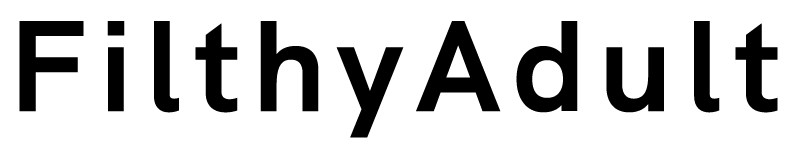
 Fuck Each Other Not The Planet Unisex
Fuck Each Other Not The Planet Unisex Wear My Kink
Wear My Kink




